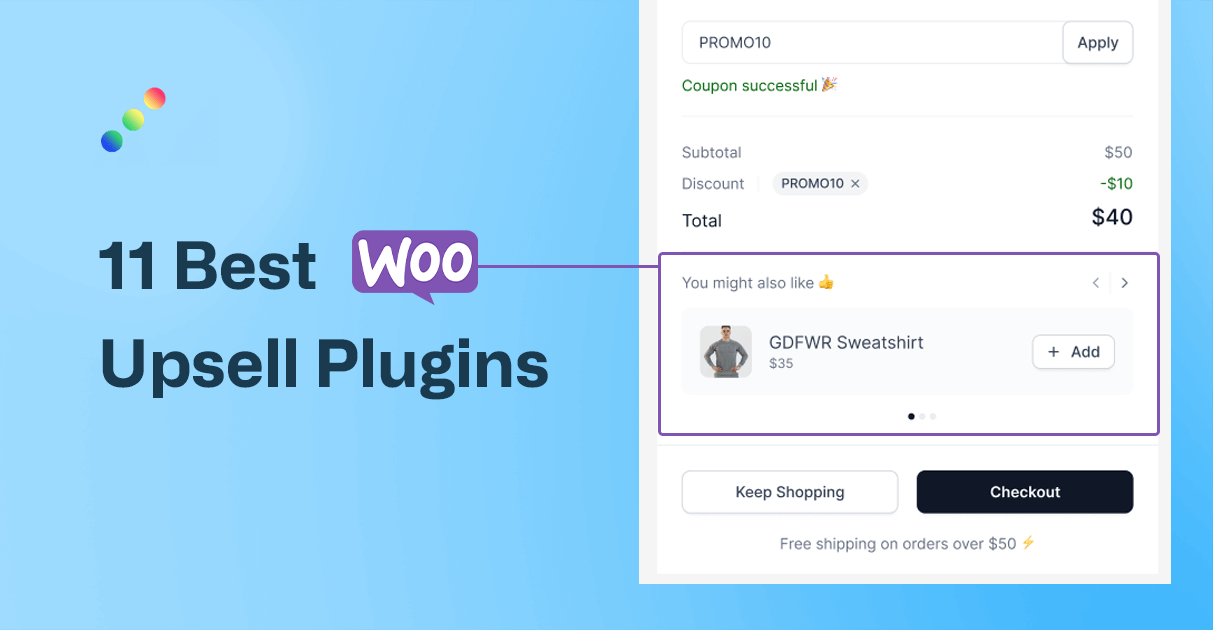Looking for the best WooCommerce upsell plugins to increase your sales through hyper-targeted upsells?
If you don’t even use it, you should start immediately.
Why?
Because upselling and cross-selling are some of the most effective marketing strategies to increase your average order value and sales.
Having well-developed upselling and cross-selling offers can help you increase customers’ lifetime value and improve their satisfaction.
But you need a tool to support this strategy.
And without using the proper tool, your hands are all tied up.
But we’re going to change that.
We’ve outlined the 11 best WooCommerce upsell plugins that can help you leverage your upsell and cross-sell strategies and drastically increase your revenue.
So if you’re ready, let’s begin!
1. iCheckout
iCheckout is an all-in-one WooCommerce upsell plugin that helps eCommerce businesses increase conversions and profits while enabling customers to purchase fast.
Choosing one of the proven checkout templates that you can implement with a single click on your store optimizes the whole checkout process by using:
Market-proven templates – Market-proven layouts based on the most-successful eCommerce brands and tested on 1000+ shops.
Smart pre & post-purchase upsells – Offer personalized upsells that trigger based on your customers’ cart products, helps you sell more, and increase average order value.
Automatic discounts – Motivate your customers to purchase more and convert faster by automatically entering discounts based on your customers’ cart.
Cart Recovery – Once your buyers abandon the cart, you can send them automatic follow-ups to continue where they left off and motivate them to finish the purchase.
Mini-cart – Make your customers buying experience faster by allowing them to review products before purchasing within the flying mini-cart that streamlines conversions.
Primarily it’s designed like a checkout tool, but because it offers much more than any checkout tool, it’s not just a checkout.
Key Features
- Mobile first experience – Since more than 60% of online buyers are purchasing over mobile phones, iCheckout provides a frictionless and mobile-optimized solution
- Quick conversions – Implementing iCheckout on your store allows your customer to purchase in less than 25 seconds.
- Advanced analytics – Precise analytics dashboard that precisely tracks the views, conversions, revenue, best-performing products & much more, helping you to improve store performance.
- Autofill option – Simplify your customers’ checkout process by automatically filling in information such as City, Country, and Postal Code based on the address, leaving your customers to fill in only a few fields.
iCheckout helps you leverage the power of social proof and reviews at every step of the checkout process while increasing your revenue by 21%.
iCheckout’s battle-tested, high-performing strategies are translated into code so you can focus on the thing that truly matters – strategy.
Its job is to consistently keep you and your business in front of your customers.
Pricing
iCheckout’s MVP will soon be live, and beta testers who signed up on the waitlist are already using and testing it.
2. Product Recommendations
Product Recommendations is one of the best WooCommerce upsell plugins that provide you with the flexibility to display product recommendations at many different places at your store.
Recommending products to your customers is one of the most direct options to upsell on your WooCommerce store.
This upsell plugin analyzes your current products, frequently bought ones, and using its search algorithm and machine learning, it groups them at one place and suggests them to your customers.
Product Recommendations’ actionable analytics helps you improve your product recommendations strategy.
Key features
- Create and display smart product recommendations on your WooCommerce store using its machine learning system.
- Display upsells on 20 different locations on your site, such as the home page, checkout page, single product page, etc.
- Create and display product upsells in bulk and tag them.
- Create unlimited upsell and cross-sell offers on your store.
- Define custom rules for upsells, including filters, visibility, and other conditions.
- Provide social proof to customers by displaying best-selling or recently viewed products.
- Improve your recommendations strategy with analytics insights.
Pricing
A single site subscription for this tool starts at $79 annually.
3. WooCommerce One Click Upsell Funnel Pro
WooCommerce One Click Upsell Funnel Pro is a tool that provides customers with different upsell offers that helps merchant increase conversions by targeting those customers.
What’s great about this tool is that it offers customers a one-click upsell, so they can purchase without the need to enter payment details again.
Using One Click Upsell Funnel Pro, you can create different types of triggers and categories, so when a customer purchases from one category, the upsell from that category will be shown to them.
To create the upsell page, you can use different templates that this tool offers.
It also integrates with different page builders, such as Elementor, so you can easily customize your pages.
Key features
- Create exclusive one-time upsell offers, no matter of the fact whether the customers will accept or reject them.
- Generate a streamlined framework for upselling and down-selling offers and provide customers with offers that best fit their needs.
- Use a Funnel Sandbox mode that provides a testing environment for post-purchase upsells without harming your live store.
- Create and customize high-quality offer pages using different page builders.
- Allow customers to pay for products integrating different kinds of payment gateways such as Paypal, Stripe, Cash On Delivery, Authorize.net CIM, WooCommerce Square, and many more.
- Allow your customers to upgrade their cart with a premium product version using the Smart Offer Upgrade feature.
- Create and analyze detailed reports regarding each upsell offer.
Pricing
WooCommerce One Click Upsell Funnel Pro offers 3 different pricing plans that depend on the number of sites.
A single-site subscription plan starts at $55 annually.
4. Product Bundles
Product Bundles is a WooCommerce upsell plugin that allows you to create product combination offers and increase your customer’s average order value.
Using it is easy to create a product bundle and offer it with discounts included in it.
All you have to do to create a smart bundle offers is to choose the products you want to include in it and set the bundle’s price.
Creating this upsell strategy with Product bundles can be managed easily on the WooCommerce store, and you can also create personalized subscription boxes.
Features
- Create product bundles for any product type on WooCommerce.
- Allow customers to customize the number of products in the bundle.
- Automate pricing calculations to product bundles.
- Use different templates for the product bundle at different places on your store.
- Customize the Product bundles plugin with mini extensions and code snippets.
- Pick specific variations or combine simple, variable, and subscription products.
Pricing
The Product Bundles plugin costs $49 annually for a single site subscription.
5. YITH WooCommerce Frequently Bought Together
YITH WooCommerce Frequently Bought Together is one of the best WooCommerce upsells plugins that show customer products that are usually bought with each other.
Using this tool, you can display “Related products,” “Frequently bought together,” or you can design offers for every single purchase on your WooCommerce store in the popup style.
You can also choose the specific target audience to whom you want to show the suggestions.
Providing this cross-selling option on your product pages can help you generate more sales and increase your customer’s average order value.
Key Features
- Automatically suggest the related products, offer upsells, and cross-sells to the customers checking out a product.
- Choose which products you want to recommend and whether you want to show them randomly or include a specific rule.
- Create the ‘Frequently Bought Together‘ upsell option on the products page
- Create discounts for the specific upsell products and convince the customers to buy
- Easily monitor your upsell insights and improve the related product offers
Pricing
YITH WooCommerce Frequently Bought Together costs $69.99 annually for a single site subscription.
6. Cart Upsell for WooCommerce
Cart Upsell is another great WooCommerce upsell plugin that allows you to upsell effectively by offering relevant products on the cart page.
Yeah, it has a limited number of upsells that you can create, but what’s great is that you can create it based on specific products, categories, or cart totals, including the “AND” and “OR” sets of functions.
You can create upsell offers based on your created rules and conditions.
The upsell product offer will appear on the cart page only when the conditions that you’ve previously set are met.
Key Features
- Display products as an upsell offer on the cart page.
- Set the ‘AND/OR‘ rules to make the upsell offer visible only to the specific target audience.
- Set multiple rules according to Products, Categories, and Cart Total cost.
- Customize product and cart pages.
Pricing
Cart Upsell for WooCommerce costs $29 annually for a single site subscription.
7. Beeketing
Beeketing is one of the best WooCommerce upsell plugins that enable you to implement various extensions for your eCommerce store.
Primarily it’s designed as an all-in-one marketing tool for WooCommerce, so that’s why it includes many extensions in itself.
All these extensions are combined into one plugin, and some of them can help you leverage your upsells and cross-sells.
It analyzes customers’ behavior while they’re on-site, and their interests, and based on that, it provides product recommendations by displaying personalized offers to customers.
Beeketing offers recommended products, coupons, popups, and email marketing campaigns in order to increase your sales and reduce abandoned carts.
Key Features
- The upselling and cross-selling feature with bundling products included.
- Coupons and discounts feature as part of the checkout process.
- Cart abandoned popups and emails option.
- An AI-based cross-selling feature that suggests products based on customers’ behavior
- Pre-purchase upsell option on your cart page.
- Recent order notifications with offers that encourage cross-selling
- Countdown shopping cart timer that drives a customer to purchase faster
Pricing
The primary version of this plugin is free to download, and there is a library of available extensions.
Some of them are free, but the advanced ones cost from $8 to $49 on a monthly basis.
8. Upsell Order Bump Offer
Upsell Order Bump Offer is a WooCommerce upsell plugin that helps you make special offers on your checkout page, enabling you to increase your conversions and average order value.
It works similarly to One Click Upsell Funnel Pro, and, actually, it’s developed by the same team.
The Upsell Order Bump Offer is specific because it integrates with your checkout page on your store, and that’s where it displays special offers for products with discounts encouraging customers to purchase. Browse our , https://www.fakewatch.is/product-category/tag-heuer/ with a variety of options to suit every taste and budget, available to buy online.
What’s great about it is that the customer can add an upsell product to an order in just a single click.
Key Features
- Create and add special offers to your checkout page.
- Create simple, variable, and subscription product offers on your website.
- Customize and design the offered layout according to the products.
- Schedule the bump offers for specific days.
- Track the performance of the order bumps using Behavioral Analytics and Order Bump Sales Reports
Pricing
Upsell Order Bump Offer is a FREE plugin.
9. SalesPower for WooCommerce
SalesPower is a multipurpose WooCommerce upsell plugin that provides merchants with several useful features.
It includes options for creating cross-sell and upsell offers on your store, exit-intent popups, live sale notifications, and many more.
It’s a useful WooCommerce upsell plugin that can help you create an upsell system across an entire website.
SalesPower also includes the option to create bundle product offers and discount progress bars to increase your customer’s average order value.
Since it’s a freemium plugin, the free version comes with an exit-intent popup feature to offer a discount to customers who are about to leave the store without purchasing.
Key Features
- Create an exit-intent popup window and display upsell product offers.
- Create bundle offers for your upsell and cross-sell products.
- Customize the notifications and upsell displays on the store to match your branding.
Pricing
SalesPower plugin costs start at $39 annually for a single site subscription.
11. Molongui One Click Upsell
Molongui is a free WooCommerce upsell plugin that offers a basic but effective simple integration that helps you increase the average order value of each customer.
Molongui’s one-click upsell feature enables customers to easily add the product to their shopping cart without leaving the checkout page and providing a smooth checkout experience.
Using one-time offers can be a great way to convince your customers to spend more money on your store, and it’s where you can implement irresistible offers.
Using this plugin, an upsell offer displays on your checkout page, and it is designed to appear without negatively affecting the shopping experience.
Key Features
- Create and integrate upsell offers into your checkout page.
- Match your branding colors by customizing the design.
- Supports images and shortcodes.
- Desktop and mobile responsive design.
- Supports simple and variable products.
Pricing
Molongui One Click Upsell plugin offers a free version with limited features, and the premium costs $39 annually for one site subscription.
How to choose the best WooCommerce upsell plugin for your store?
We provided you with these 10 best WooCommerce upsell plugins to present you with their features and how they can help you leverage your upsell strategy.
But your final tool decision should depend on your business type, your goals, and what features you need from the plugin.
To make your best decision, decide on what you would like to improve on your store, identify issues and needs, and according to that, choose the right option for yourself.
As I previously mentioned, it’s much easier and better for your business to increase your average order value than attracting new customers.
And for this reason, we created iCheckout.
We believe that customers shouldn’t waste time filling in details that can be automatically filled in.
That’s why we implemented iCheckout’s smart fields – fields that are automatically ticked and pre-selected.
85% of online purchases are made using mobiles.
That’s why all customer interactions in iCheckout are masterfully crafted with a mobile-first approach – to provide the smoothest checkout experience of all time.
With thousands of Ecommerce elites, we’ve built the ultimate checkout process that redefines the purchasing experience while keeping it secure, easy, and seamless.
iCheckout helps you leverage the power of social proof and reviews at every step of the checkout process and increase your revenue by 21% through automatic discounts. The smartest upsells you have ever seen.
Using iCheckout on your store, customers shouldn’t spend more than 25 seconds on the checkout page.
You are two clicks away from setting up the CRO tool that will skyrocket your business – literally.
Things like these shouldn’t be hardcoded, and we are here to help you save time and focus on one thing that truly matters – scaling.
iCheckout is about to release the beta soon, so you can test the tool and see how it fits your eCommerce needs.
Join our waitlist, and be among the first beta users when iCheckout gets live!