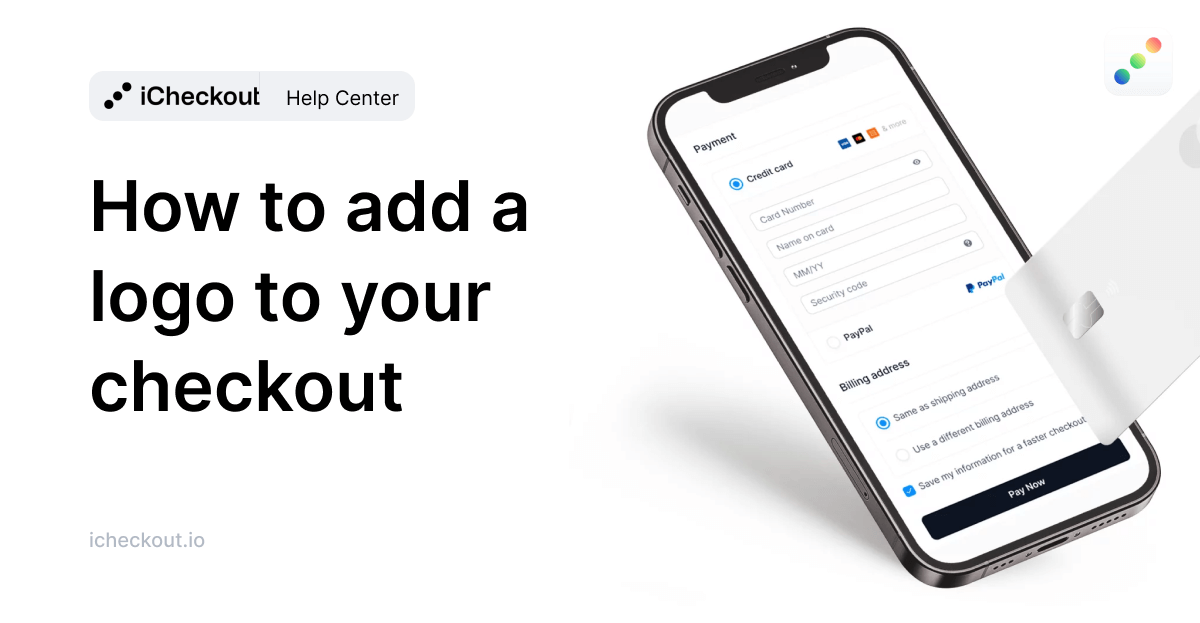Learn how to add your logo and how to create additional sections on your checkout page.
How can I add my logo to the checkout?
To add your logo image to the checkout page, all you need to do is navigate to “Design” and then go to the “Logo” section.
To upload the logo, hit the “Upload logo” button and choose an image from your website Media Library or Upload a new logo image.
This is where your logo will be visually displayed.
You can also adapt Logo Height both for desktop and mobile, but we suggest keeping it at default.
Once you’re done, click “Save” in the bottom right corner.
Congrats! You have successfully uploaded your logo to your checkout page.