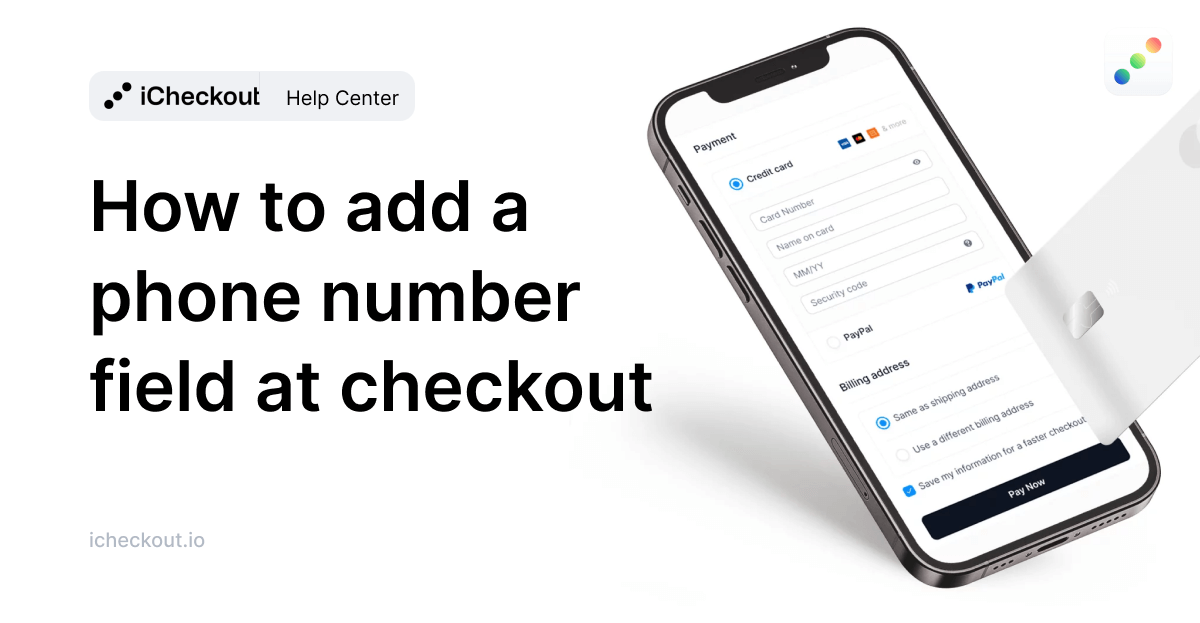Learn how to add an additional field for phone number information on your checkout page using iCheckout.
It is important to know that once you add this field to the checkout page, it can’t be blank or made optional. On the other hand, you can make it mandatory.
Here’s how to do that by following the steps below:
- Navigate to the Design section.
- Go to the Checkout fields section.
- Scroll down and find the Show phone number at checkout.
- Check the box if you want to include it on your checkout page.
- If you want to make it mandatory, check the box “Require a phone number at checkout”
- Once you’re done, click “Save” at the bottom right corner.
- Done!
Note: A warning message will be displayed if you add the phone number field, but the customer doesn’t provide the phone number information. This way, they won’t be able to finalize the purchase.