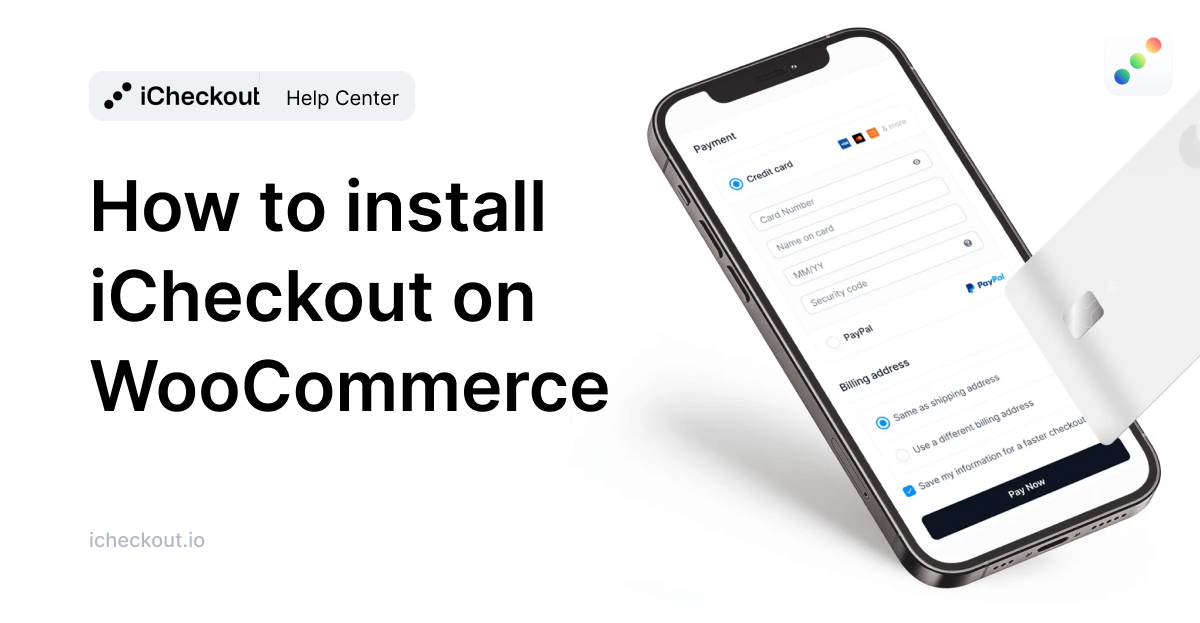It’s extremely easy to install iCheckout in WooCommerce. Your new frictionless checkout will be up and selling in minutes.
Let’s show you!
How to install iCheckout in WooCommerce?
Download the plugin from our website for free and install it in your WooCommerce store like any other plugin.
Once you install your plugin in WooCommerce, you can follow the instructions there.
Alternatively, go to your WordPress admin and open your Plugins menu.
Click “Add New”
Upload the iCheckout plugin that you’ve previously downloaded, and click “Install Now.”
After your installation is done, click “Activate” to enable iCheckout on your WooCommerce store.
Congratulations! 🎉
iCheckout is now installed and active on your WooCommerce store.
Time to customize your design, set up the mini cart, configure the payment details, upsells, and discounts and publish your new checkout!
Note: Only admins and super admins can install plugins in WordPress. If your account doesn’t have an admin role, you will not be able to install iCheckout and this screen that notifies you lack the necessary permissions.