No matter which products or services you sell at your WooCommerce store, one thing is certain – all the customers want a simplified and impeccable shopping experience.
The success of your Ecommerce or Dropshipping business primarily depends on your conversions and revenue, not on how many people visit your store.
The place where all the conversions are happening or not is your checkout page. You’re probably aware that its quality plays a significant role in getting new customers.
A complicated, long, and unoptimized checkout page destroys the customers’ shopping experience, which leads to massive cart abandonment.
I guess you don’t want this to happen with your potential customers?
While some Ecommerce professionals prefer one-page checkout, some feel that a multi-step checkout is a better solution. If you’re in the same position doubting which one to use, then let us help you.
Remember that finding the proper checkout for your store could result in a significant increase in your sales and conversion rates.
In this article, we’ll identify the differences between one-page and multi-step checkouts, the cons, and pros of both checkout processes that will help you notice the significant differences between these two checkout types.
After reading it, you’ll be able to make a better choice for your store, whether a single or multi-page checkout will suit you best.
WooCommerce Multi-step Checkout
The multi-step checkout is a checkout process where the checkout steps are spread into several pages, usually from 3-5. To purchase, your customers need to enter their personal information, billing address, shipping and payment method, and other details that you need in each step.

Even though multi-step checkouts are usually much slower than one-page checkouts, some users find them more comfortable to use. Practice says that these customers have more time to review and confirm their details before sending the order.
This is usually the case with the customers who purchase expensive items online – they typically prefer the multi-step checkout pages.
What’s great is that you can install a multi-step checkout on your WooCommerce store in a matter of minutes and can also customize them if you want.
Pros of Multi-Step Checkout
1. Clean Layout
Following the fact that the multi-step checkout process is divided into several steps, and each screen contains only a particular kind of information, which ensures the customers don’t get overwhelmed. Even if it requires a few additional clicks to go through the purchase process, some customers find it less tedious and easier to fill out.

Several store owners think that having multiple short pages is better than having one long page of customer forms because it’s easier to go through. And multi-page checkouts can indeed look cleaner.
That’s usually because, with one-page checkouts, you are trying to fit three or four pages of text into a single page.
With multi-step checkouts, you are more in control over the layout, having more space to get creative with the design.
2. Guest Checkout
Not all customers want or have time to create an account in order to purchase. Multi-step checkouts may allow merchants the ability to add a guest checkout feature to provide a better customer experience.
3. Email Collection
Breaking the checkout process into multiple steps allows merchants to collect valuable customer information through each step. In case the customer decides to abandon the shopping cart, merchants can collect a customers’ email address at the beginning of the checkout process.
In the multi-step checkout process, the customers’ contact information is collected in the first step, so, even if the customer doesn’t finish the purchase, you will get the emails of potential customers, which you can use for follow-up campaigns.
4. Customers Feel More Secure
Filling all the details through separated steps makes customers feel more secure about their purchase because they have more time to think about the purchase. This is especially the case for the customers that are purchasing expensive products or services.
5. Keep tracking your funnel
With the multi-step checkout process, you can analyze what step of the checkout process most of your customers are abandoning checkout process. On one-page checkouts on your store, you can’t get all this data because there are no multiple steps of the checkout process to track using the analytics.
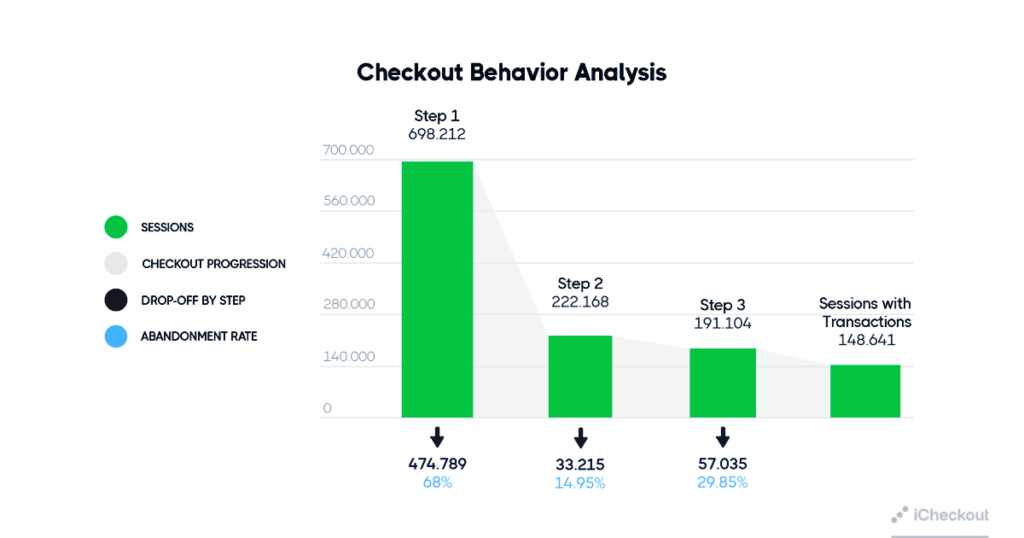
Having a multi-step checkout, you can use the power of Google Analytics to find out where your potential customers mostly exit your checkout process. You can use this data to improve your offer and checkout process in general for better conversions.
6. Display Progress
Many studies say that showing the shoppers how close they are to completing the purchase motivates them to finish it further. By displaying the progress bar and steps that they have left to finish, they naturally feel encouraged to achieve their goal and purchase.
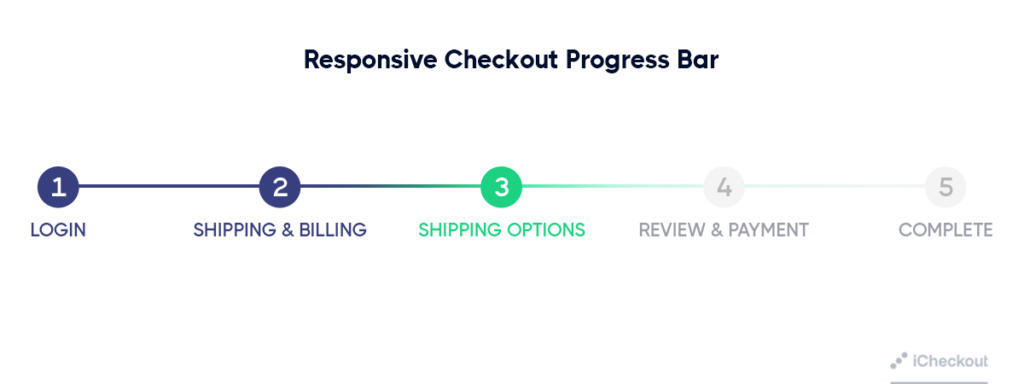
Apart from that, the progress bar helps customers see how far they have reached through the checkout process and how many pages(steps) they have before completing the purchase.
Cons of Multi-Step Checkout
1. More time-consuming
Because of several pages, customers usually feel that your multi-step checkout takes too much of their time, so they usually abandon the purchase. Every time the customer goes to the next step, the new page has to load.
Checkouts with too many steps cause customers to abandon the cart massively. What’s worse is if they leave and decide to purchase from another store.
Note: As a best practice of multi-step checkouts, it should not have more than three steps.
Also, be sure to display the checkout progress bar to show customers how many steps they left before the purchase.
2. Harder to correct the Information
While filling out the checkout fields, mistakes are happening very often. With a multi-step checkout, customers can only return to the previous page to correct the information.
Many Ecommerce stores have no option to return and edit the data, so customers are forced to fill in the entire details again. This causes frustration and massive cart abandonment.
Provide an option for the customer to go back to the previous step if they need to edit the information details.
When to use the multi-step checkout?
In case you collect lots of information from the customers during the checkout process, the multi-step checkout process would be a better option.
WooCommerce One-page Checkout
A one-page checkout displays all the standard checkout elements, including cart contents, billing and shipping address, shipping options, and payment information on a single page.
Originally, one-page checkouts are made to simplify the checkout process with fewer clicks and fewer pages.
The idea behind one-page checkout pages is that it lets customers fill out all the required fields on one page in order to reduce cart abandonment and increase conversions. This doesn’t have to be valid for every industry and every kind of product or service.
The Elasticpath did A/B testing for the Ecommerce store, and they found that the one-step checkout pages generate a 21.8% better conversion rate compared to the multiple-step option.
An Overview of the WooCommerce One-page Checkout
When you set up your WooCommerce store at first, it automatically creates a checkout page. Seeing how it looks on the front end of your store, you’ll notice that it is a quite simple form:
By default, WooCommerce asks customers for some information, and it provides the details necessary for a buyer to complete their purchase and for the store to process their payment information.
The default page may not offer the most relevant or useful information for your specific business. Therefore, like many WooCommerce site owners, you might be looking to change both the design and content of your one-step checkout page.
You can use the video below to customize the checkout page in WooCommerce and make it fit your customers’ needs.
Pros of a One-Page Checkout
1. Encourages quick checkout
One-click checkouts are great for impatient shoppers and customers that don’t want to waste time during their shopping. One-click checkouts are the fastest checkout option that merchants can provide to their customers.
All the fields that customers need to fill are positioned on one page. So, they don’t need to go through the various checkout pages to complete their purchases.
According to research, 21% of users abandon their shopping carts during checkout due to the long or complicated checkout process. Having all the necessary checkout fields on one page and shortening the process can reduce cart abandonment and increase your conversions.
The customers save a lot of time because they don’t need to load multiple screens reducing navigation time. Also, customers can change their details on the same screen without going back to the previous pages.
With all the checkout-related details upfront, it allows customers to purchase quickly. For example, with iCheckout one-page checkout used in real stores, customers needed only 25 seconds to purchase.
2. Higher Conversions
Ecommerce businesses can sell more and faster when customers are able to place orders using only one click because it captures impulsive buyers. Several different studies have shown that one-page checkout is better than multi-step checkout regarding the conversion rate.
For example, as we mentioned an A/B split testing by Elasticpath, the one-page checkout outperformed the multi-step checkout process by a 21.8% higher conversion rate.
Some other studies show that one-page checkouts tend to have between 10% and 20% higher conversion rates than multi-page checkouts. This varies a lot depending on the type of product you sell, and also, more straightforward checkout pages tend to convert better.
For example, we tested iCheckout’s one-page checkout on 1200 various stores, and here’s what we got:
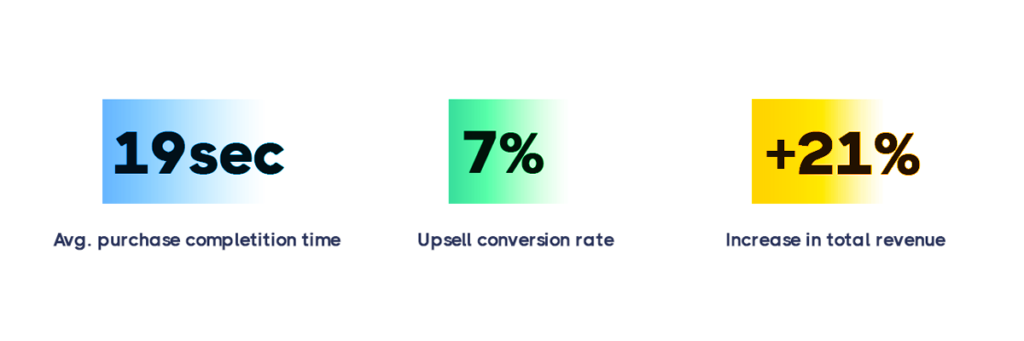
3. Easy to Understand
A one-step checkout makes the page design simple and easy to understand and presents a clear picture in front of the customers. This also makes it easy for customers to verify their details since they do not need to switch between different pages.
As the customers can see all the information on a single page, WooCommerce one-page checkouts are usually easier to understand than the multi-step ones. From the beginning, customers can see all the fields they need to fill in for their order, so they know what to expect.
As the checkout process is shorter with not so many fields, customers see it and tend to experience one-page checkouts as easier and faster to complete.
Cons of a One-Page Checkout
1. Slow Loading
Having a lot of content and fields on a single page can sometimes cause slow loading of your store. A slow checkout process may turn away your visitors and even make them search for the other store’s product.
Customers usually want to buy quickly, so you should make sure that your one-page checkout loads quickly. Otherwise, you may lose a lot of customers in this step.
This can be a case with WooCommerce one-page checkout but in case you use third-party checkout software, they usually take care of the fast load.
2. Can overwhelm customers
Displaying all the fields such as billing, shipping, and payment fields on a single page can sometimes be overwhelming for customers. Even if it’s one-page, a long checkout process may seem clunky and can discourage a customer from making a purchase.
Some customers familiar with multi-page checkouts don’t find the one-page checkout comforting, especially those on expensive product pages.
Note: Ensure that you optimize the checkout page and remove any unnecessary fields to avoid having too many fields that will drive customers off.
3. Limited analytics
If you use one-page checkout on WooCommerce, it is harder to track and analyze why and at which point customers abandon their carts. Unlike multi-step checkouts, Analytics can’t identify when your customers left the checkout process.
Unless it’s a specially designed third-party checkout tool. In this case, they provide their own analytics for tracking.
One Page Checkout vs Multi-Step Checkout: Which one to choose?
If you doubt which one is better for your website, I would suggest you go with a one-page checkout.
These days, a one-page checkout is overtaking multi-page checkout because store owners tend to provide customers with a fast purchase process rather than forcing them to follow a number of steps.
After the customers have chosen the product, they want to buy it as early as possible. So make sure to provide this to them.
Summary
There are many pros and cons for both of these checkout types discussed above. Choosing the right one for your store can sometimes be a difficult task.
As I mentioned, one-page checkouts are easy to optimize and simple to execute.
With the huge growth in mobile shopping, there’s no better solution than one-page checkout. It’s faster, saves a lot of time, and it’s great to use.
But sometimes, it can depend on your business, your products, etc.
So the best way to see which one performs best is to test them both.
Whether you choose a one-step checkout or a multi-step checkout process for your store, make sure to provide a high-quality checkout flow.
Ask for relevant information only, and include only fields that you really need.
Try to figure out what changes you can make on your checkout page to improve the customer experience.
The checkout page is undoubtedly one of the most crucial pages for any online store.
But many checkout pages are not conversion-optimized, and what store owners usually get is:

And a lot of headaches!
We decided to change that.
That’s why we created iCheckout – a one-page and multi-step checkout that actually converts.
We’ve managed to simplify the checkout process with thousands of entrepreneurs and provide a seamless customer experience.
Did you know that the average checkout process lasts for 65 seconds?
By adapting and reducing unnecessary input fields, we provide you with a system that enables your customers to complete a purchase in less than 25 seconds.
iCheckout isn’t just a checkout tool.
Actually, it’s a full CRO tool that helps you drastically increase your conversions, and it:
- Includes social proof elements during the checkout process that increases your revenue by 21%.
- Increases your average order value by 33%, providing multiple payment methods.
- Has advanced analytics that show you winning products and how to masterfully sell them and scale faster.
- Enables you to fully translate your checkout to any language you need.
- Has an automatic discount feature that automatically lets customers see the discounted price calculated at the checkout without having to enter the codes manually.
- Enables you to add security badges, customer reviews and include the smartest upsells you have ever seen.
- Offers you a Cart Recovery option, so even when your buyers abandon the cart, you can send them automatic follow-ups to continue where they left and make a purchase.
We tested iCheckout with 1200 stores, and with not all of these features included, these stores got an increase of 21% in revenue and 7% in upsell conversion rate!
Our battle-tested, high-performing strategies are translated into code so you can focus on the thing that truly matters – strategy.
iCheckout does the execution for you!
You are two clicks away from setting up the CRO tool that will skyrocket your business – literally.
Things like these shouldn’t be hardcoded, and we are here to help you save time and focus on one thing that truly matters – scaling.
iCheckout is about to release the beta soon, so you can test the tool and see how it fits your eCommerce needs.
Join our waitlist, and be among the first beta users when iCheckout gets live!




