WooCommerce is an eCommerce platform that can help you make any WordPress site into a fully functioning store.
It offers plenty of features, and it has plenty of official and third-party plugins to supercharge your site in unimaginable ways!
Usually, the default WooCommerce checkout process on many websites is long and confusing to customers, which causes about 70% of abandoned carts.
To reduce your cart abandonments and offer a better user experience, you must take it upon yourself to optimize your checkout page.
Do your customers need to fill in all the fields on the checkout page?
Are the billing and shipping information required? You probably only need a name and email address if you sell digital products.
For all of these features or some others that you need on your store, you’ll need to implement some of the WooCommerce plugins.
There are plenty of WooCommerce plugins, but not all can fulfill your needs, and if you install many of them, it can harm your website speed.
In this article, we’ll cover the 12 best WooCommerce checkout plugins that can help you optimize the WooCommerce checkout process and increase your conversions.
Some of them are free, while others come at additional costs, but they’re worth each penny, so keep that in mind.
If you’re ready, then let’s begin!
12 Best WooCommerce Checkout Plugins For Your Store
Before we show you what the best WooCommerce checkout plugins are, it’s important to notice that having too many plugins on your store could notably harm your website speed.
Did you know that a 1-second delay turns away about 7% of the conversion rate?
That’s why it’s important to find the best possible combination of plugins for your needs and prevent the slowness of your store that affects your users’ experience.
1. iCheckout
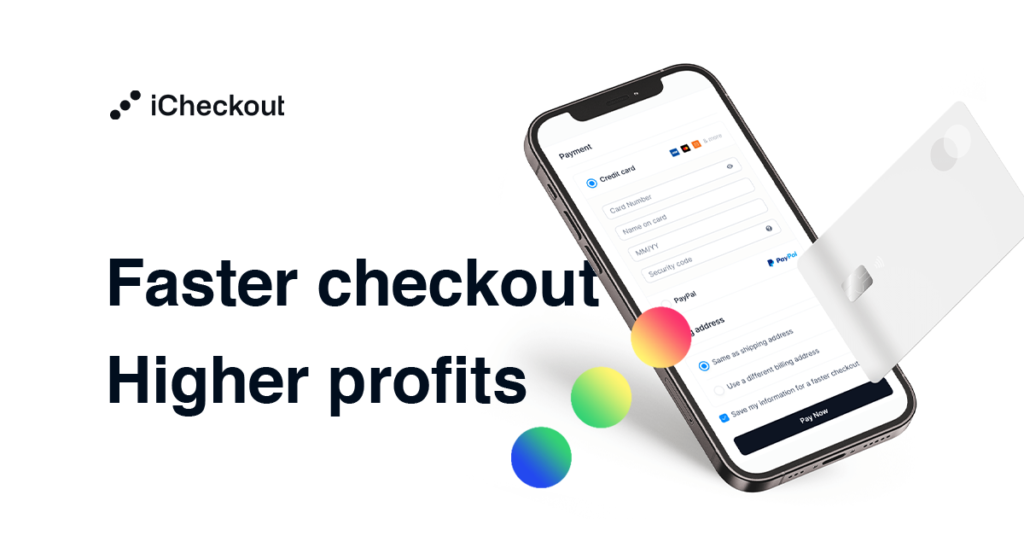
iCheckout is an all-in-one WooCommerce checkout plugin that helps you increase conversions and average order value while enabling your customers to purchase in less than 25 seconds.
Choosing one of the proven checkout templates that you can implement with a single click on your store helps you optimize the whole checkout process by using:
- Market-proven templates – All the templates that iCheckout provides are based on market-proven tests and templates that the largest eCommerce brands use daily.
- Smart pre & post-purchase upsells – Offer personalized upsells that trigger based on your customers’ cart products, helps you sell more, and increase average order value.
- Automatic discounts – Motivate your customers to purchase more and convert faster by automatically entering discounts based on your customers’ cart.
- Cart Recovery – Once your buyers abandon the cart, you can send them automatic follow-ups to continue where they left off and motivate them to finish the purchase.
- Mini-cart – Make your customers buying experience faster by allowing them to review products before purchasing within the flying mini-cart that streamlines conversions.
Primarily it’s designed like a checkout tool, but because it offers much more than any checkout tool, it’s not just a checkout.
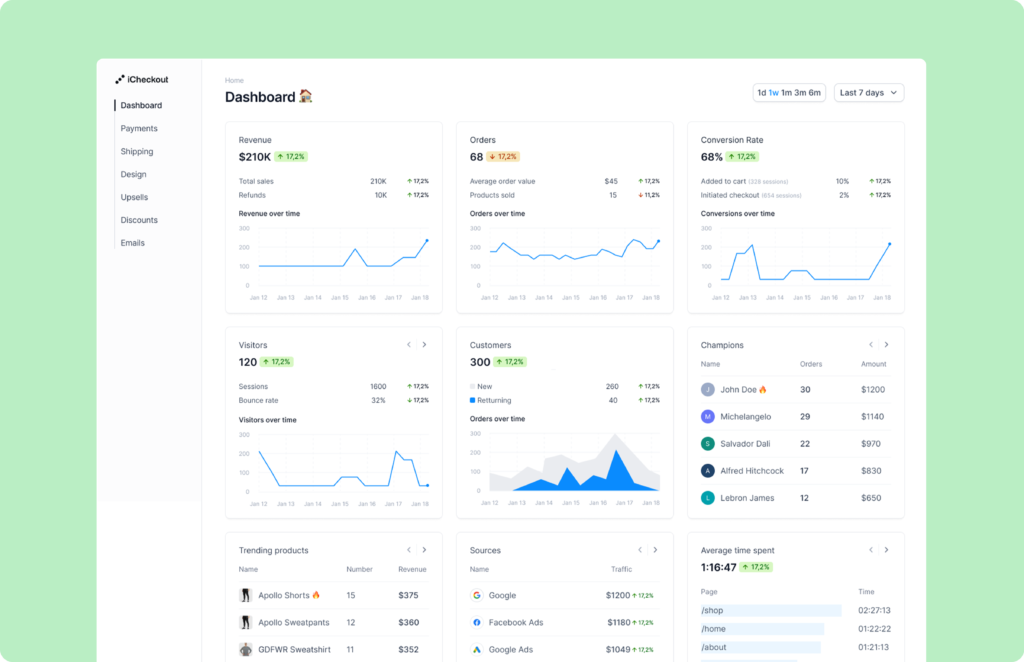
Features
Mobile first experience – Since more than 60% of online buyers are purchasing over mobile phones, iCheckout provides a frictionless and mobile-optimized solution
Quick conversions – Implementing iCheckout on your store allows your customer to purchase in less than 25 seconds.
Advanced dashboard – Precise analytics dashboard that precisely tracks the views, conversions, revenue, best-performing products & much more, helping you to improve store performance.
Autofill option – Simplify your customers’ checkout process by automatically filling in information such as City, Country, and Postal Code based on the address, leaving your customers to fill in only a few fields.
iCheckout helps you leverage the power of social proof and reviews at every step of the checkout process while increasing your revenue by 21%.
iCheckout’s battle-tested, high-performing strategies are translated into code so you can focus on the thing that truly matters – strategy.
Its job is to consistently keep you and your business in front of your customers.
Pricing
iCheckout’s MVP will soon be live, and beta testers who signed up on the waitlist are already using and testing it.
2. PeachPay for WooCommerce
PeachPay is a new WooCommerce checkout plugin that is currently growing rapidly.
Using this checkout tool, you can add a quick buy button on your cart and product pages to reduce cart abandonment and increase conversion rates.
When the customers press the quick buy button, a simple form shows up that they need to fill in order to complete the order.
This plugin saves the customer’s data so when they buy next time on your store, they don’t need to enter their details again.
PeachPay also has a mobile app that comes with post-purchase checkout features such as reordering an item, order history, and product tracking that can help you turn them into recurring customers.
You can integrate this plugin with Stripe to stay assured that your store payments will remain safe. Even if you use different payment gateways, PeachPay integrates seamlessly with those existing services.
This may be a great choice for your store if you strive for one-page checkout plugins.
Features
- A quick buy button on the cart and product pages
- Seamless integration with WooCommerce and Stripe
- It saves customers’ details, so they don’t have to re-enter their information in the next purchase
- Mobile app with features such as reordering, item tracking, and more
- A great one-page checkout experience
Pricing
Peach Pay is a free-of-charge plugin that you can download from the WordPress repository.
3. WooCommerce One Page Checkout
In eCommerce, simplicity is essential. The longer the purchase process, the more chances users have to change their minds and leave the site. That’s why the funnel should be smooth, allowing customers to buy fast and easily.
Developed by WooCommerce Automattic, One Page Checkout is a great solution to improve your checkout page.
It lets customers add and remove products and complete the payment on the same page simplifying the process and leading to more sales.
This plugin allows you to use some built-in templates to personalize the checkout/product page and create customized templates.
Features
- One-page checkout
- Built-in templates and the possibility to create custom ones
- Custom landing pages
- Support shortcodes
- Compatible with several WooCommerce extensions
Pricing
This tool is an excellent option, but it comes at a cost. One Page Checkout starts at $79 for a single website.
4. WooCommerce Checkout Manager
QuadLayers is the proverbial gift that never stops giving. But that’s probably because they are committed to making life for WordPress users better, and their passion can be seen in all their creations.
If you’d like further control over your WooCommerce checkout page, the Checkout Manager for WooCommerce plugin doesn’t disappoint.
The plugin is handcrafted to offer you a couple of extra functions that are unavailable in default WooCommerce.
For starters, you can remove the “Order Notes” field and force users to create an account. On top of that, you can force users to enter shipping information and recover all data on your checkout pages.
On top of that, you can add custom fields to your WooCommerce checkout page and even add a message before checkout.
Checkout Manager for WooCommerce allows you to add uploads and conditional fields to your checkout page, so you can streamline and capture exactly the data you need to drive your business forward.
5.Cart Notices for WooCommerce
Some might say that nowadays, people are overwhelmed with ads on the internet, so pop-ups are distracting and drive away customers.
However, the truth is that dynamic cart notices during the checkout are a proven strategy that helps increase sales.
Cart Notices is one of the best WooCommerce checkout plugins out there. It allows you to display a quick message to the users on the checkout page.
This could be a powerful tool to improve the conversion rate. For example, you can show them a message depending on the product added to the cart and other related products they could be interested in.
You can show the pop-ups based on a specific product or category, after a certain time a person enters the site, on a minimum amount spent, or depending on the URL people came from.
Finally, you can show messages anywhere on the website using shortcodes. To summarize, Cart Notices is a useful plugin to improve your checkout page and increase sales.
Features
- Display quick messages on the checkout
- Display notices with a deadline or based on a specific product or category
- Add messages for products in the cart
- Add notices based on URL or amount spent
- Shortcode
Pricing
The best part is that Cart Notices for WooCommerce is a free tool.
6. WooCommerce Direct Checkout
WooCommerce Direct Checkout is a top plugin that simplifies the purchase process reducing the number of user steps. It skips the shopping cart page and directs customers straight to checkout.
The fewer the steps, the faster the process and, hence, the better the conversion rate.
This plugin also lets you include the cart form on the checkout page, allowing users to edit, add new products, and confirm the order in the same place.
Additionally, the quick purchase button helps you accelerate the purchase process by letting customers buy in one click. Apart from these features, WooCommerce Direct Checkout includes:
- Remove checkout fields: Remove unnecessary fields like coupon form, policy text, or terms and conditions to reduce the noise on the checkout page
- AJAX add to cart lets users include products in the cart without the need to reload the whole website every time, providing a better customer experience
Features
- Simplify the checkout process
- Remove checkout fields
- AJAX add to cart on single products
- Direct users from the product page to the checkout
- Quick-view in the shop and product categories
- Quick purchase button on single products
Pricing
This freemium plugin has a free version with basic features and three premium plans starting from $19.
All premium plans have a 30-day money-back guarantee. So, if you’re not happy with the tool, you can get your money back.
7. WooCommerce Social Login
If you’re anything like me, you probably don’t fancy filling out long checkout forms when buying online. Most of your customers don’t like it either, which leads to higher cart abandonment rates.
You can leverage the power of social login to avoid the long checkout page, which improves your sales.
And that’s where the WooCommerce Social Login plugin comes in.
With up to nine platforms, the plugin simplifies the checkout process by allowing customers to log into your website with their social media accounts.
They can use Facebook, Twitter, Google, Amazon, PayPal, and LinkedIn, among others.
WooCommerce Social Login further allows customers to link their accounts on the “Order Received” page, so they can checkout seamlessly in the future.
Besides, users are always logged into their social media accounts, which means they can sign in to your website with a single click in the future.
8. WooCommerce Checkout for Digital Goods
Digital Goods for WooCommerce Checkout earns its spot among our list of the best WooCommerce checkout plugins for digital goods because it’s specifically designed for this type of product.
Apart from allowing you to remove fields, this plugin lets you customize or hide unnecessary fields based on products, product categories, and tags taking customization to a whole new level.
Features
- Ability to remove unnecessary fields from the checkout
- Fit for multiple types of virtual products, including ebooks, audio and video files, images, PDF, Word, Excel documents, and others
- Quick checkout buttons for various pages and products
- Additional fields for customers to fill in after payment
Pricing
Digital Goods for WooCommerce Checkout is a freemium product. You can check out the free version or go for one premium plan that starts at $11 per year.
9. YITH WooCommerce One-Click Checkout
Developed by YITH, WooCommerce Checkout Manager is a powerful tool for editing your checkout page. It allows you to create unlimited custom fields on the checkout page and rearrange them with the drag-and-drop functionality. Thanks to our partners, http://www.fakewatch.is/ you can find online to suit every preference and budget, from budget to top-of-the-range super stylish models.
On top of that, you can customize the look and feel of the checkout page, adding labels and tooltips to help the user fill out the checkout form and speed up the process.
One very interesting feature that YITH’s plugin offers is the ability to set real-time validations for the mandatory fields to ensure you receive the correct information.
Features
- Add/remove unlimited fields from the checkout page
- Rearrange fields
- Customize the standard Shipping, Billing, and Additional notes fields
- Real-time validation for mandatory fields
- Add labels and tooltips to the checkout form
- Compatible with WPML
Pricing
YITH WooCommerce Checkout Manager is a very powerful tool. But all those features come at a cost. This premium plugin is available in 3 pro plans that start at $69.99 per year.
10. WooCommerce Currency Switcher
WooCommerce Currency Switcher is one of the best checkout plugins for those who have an international audience. This tool allows the user to switch between different currencies in your store.
Additionally, you can add multiple currencies and set exchange rates that update in real-time.
On top of that, you can add the currency switcher on your checkout page and let the shoppers view the price in various currencies.
Additionally, it comes with a statistics section so you can see what currencies your customers use more often.
Features
- Let users switch between different currencies on the checkout page and pay using their currency
- 7+ currency aggregators that update rates in real-time
- Statistics section with insights about currency statistics
- 3 different currency switcher interface layouts
- Supports shortcodes
Pricing
WooCommerce Currency Switcher has a free version and a premium plan that starts at $32.
11. Checkout Field Editor for WooCommerce
Checkout Field Editor is one of the best WooCommerce plugins to customize the checkout page.
Like Checkout Manager, this tool allows you to easily add, edit, delete and change the order of the fields on the checkout page.
Additionally, you can add custom fields and new sections to the checkout form.
One interesting feature of Checkout Field Editor is the possibility of including options to validate the checkout fields before the user places the order.
That way, you ensure that all the user information is valid before receiving the order. Finally, you can also create conditional fields and sections.
Features
- Add, remove, edit, and change the order of the fields on the checkout page
- Include validate options
- Add new sections
- Create conditional fields and sections
- Custom hooks
- Compatible with WPML
Pricing
Checkout Field Editor is a freemium tool. It has a free version with basic features and three subscription options starting from $39 per year.
12. Flexible Checkout Fields for WooCommerce
Flexible Checkout Fields is another great plugin for editing the WooCommerce checkout page. With this tool, you can edit or hide the default fields, add new ones, and rearrange them in the order you want.
Additionally, you can customize the labels and placeholders to help users fill out the form. On top of that, you can create conditional fields, set field validation, and include fields on other pages.
Features
- Edit or hide the default fields
- Add new fields and rearrange them
- Field validation
- Customize labels and placeholders
- Compatible with WPML and Polylang
Pricing
Flexible Checkout Fields has a free version with basic features and a premium plan that will set you back £59.
Choose the best combination for your store domination
We hope these WooCommerce checkout plugins will help you optimize your checkout page to increase conversions and profits.
Whatever you choose, just make sure it’s the perfect solution for your business needs.
Keep in mind that most of the free plugins come with premium versions that offer you more features.
The right plugin for you really depends on your products and the checkout process you wish to achieve.
That’s why we created iCheckout – a better-converting, frictionless WooCommerce checkout that will keep you and your customers’ purchasing safe.
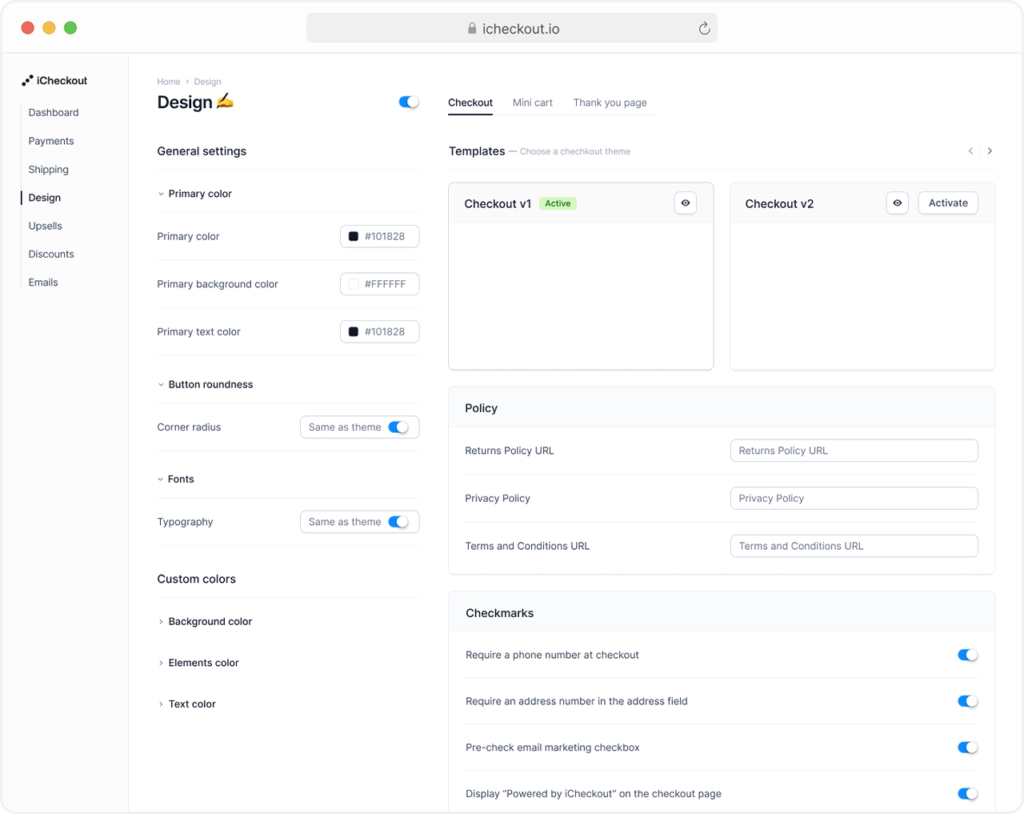
85% of online purchases are made using mobiles.
That’s why all customer interactions in iCheckout are masterfully crafted with a mobile-first approach – to provide the smoothest checkout experience of all time.
With thousands of eCommerce elites, we’ve built the ultimate checkout process that redefines the purchasing experience while keeping it secure, easy, and seamless.
iCheckout helps you leverage the power of social proof and reviews at every step of the checkout process and increase your revenue by 21% through automatic discounts, and the smartest upsells you have ever seen.
Using iCheckout on your store, customers shouldn’t spend more than 25 seconds on the checkout page.
You are two clicks away from setting up the CRO tool that will skyrocket your business – literally.
Things like these shouldn’t be hardcoded, and we are here to help you save time and focus on one thing that truly matters – scaling.
iCheckout is about to release the beta soon, so you can test the tool and see how it fits your eCommerce needs.
Join our waitlist, and be among the first beta users when iCheckout gets live!




