Every online store’s dream is to have a massive influx of visitors.
You’re getting massive traffic on your WooCommerce store, but no one is buying?
However, without visitors making purchases and converting into customers, all your efforts bringing them is just wasting of time and money.
Whether you’re sending people to your online store through content marketing, email, paid ads, affiliates, or any traffic – each visitor who leaves your store without buying is a missed opportunity.
That’s why optimizing your eCommerce conversions is essential for your business, and it’s the metric that shows the success of your efforts.
It also gives you insights about what to improve on your WooCommerce store for better performance.
So, optimizing your eCommerce conversions is the process of setting your website for more purchases, items in shopping carts, etc.
In this article, we will show you how to increase Ecommerce conversions by optimizing your WooCommerce checkout page.
What is a Conversion Rate?
A conversion rate is a metric that shows the percentage of visitors who complete the desired action, whether it’s to subscribe to an email list or buy a product on your store.
Have you known that the average conversion rate on eCommerce stores is 1.3% only?
It means that only 1 out of 100 potential customers buys, which is quite unsatisfying.
To improve your performance, first, you need to get insight into your current eCommerce conversions.
How to measure eCommerce Conversion Rate?
The conversion rate is measuring like on the graph below:

Conversion Rate Optimization (CRO) is the process of enhancing your store to increase conversions.
A high conversion rate means that your store is well-designed, provides a great user experience, and is attractive to your target customers.
Optimizing your store for conversions allows you to expand the number of highly qualified leads, increase revenue, lower acquisition costs, obtain more excellent value from your current leads, and grow better.
Check out the IRP Commerce research for Ecommerce conversion rate by industry:

The baseline conversion rate goal for your WooCommerce store should be 2%+.
However, you can set it up according to the industry and the conversions above.
How to Increase Ecommerce Conversions by Optimizing Your WooCommerce Checkout
One of the most significant and effective ways to improve your eCommerce conversions is by providing a high-quality checkout page.
Why?
Because 70% of potential customers leave during the checkout process, this step is where most of the potential customers disappear.
Here are the most effective ways to optimize WooCommerce checkout and increase your eCommerce conversions:
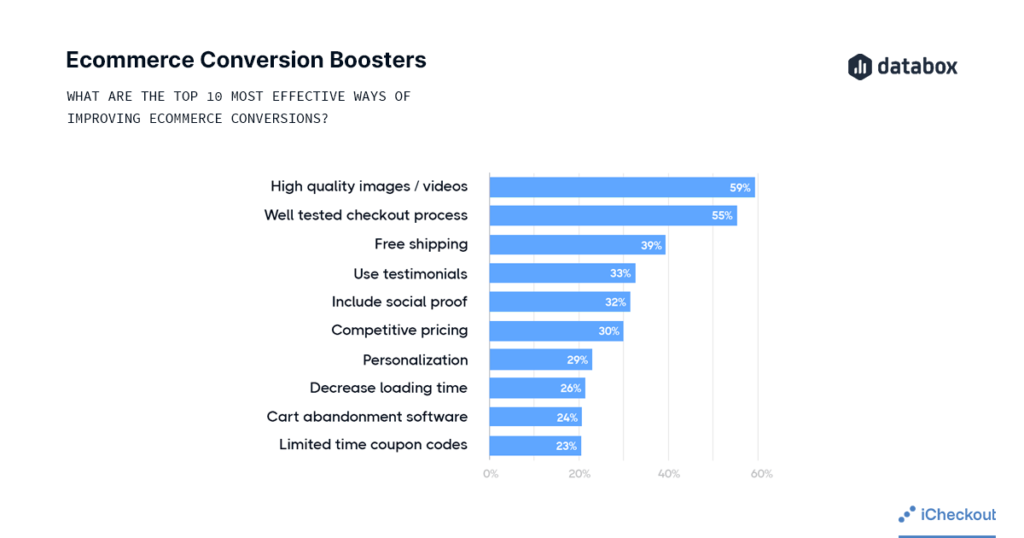
We’ll go through each of them and explain them to you.
1. Provide a review of customers’ shopping cart
There are a lot of WooCommerce sites whose checkout pages are non-intuitive.
Many buyers feel lost when they come to the checkout page, and by not showing the review of their products in the cart, they might forget what they put in the cart.
This makes their checkout process more complicated and may cause cart abandonment.
Once the customer comes to the checkout page, it’s essential to show them a review of their shopping cart. This is important because they often spend a lot of time browsing for products.
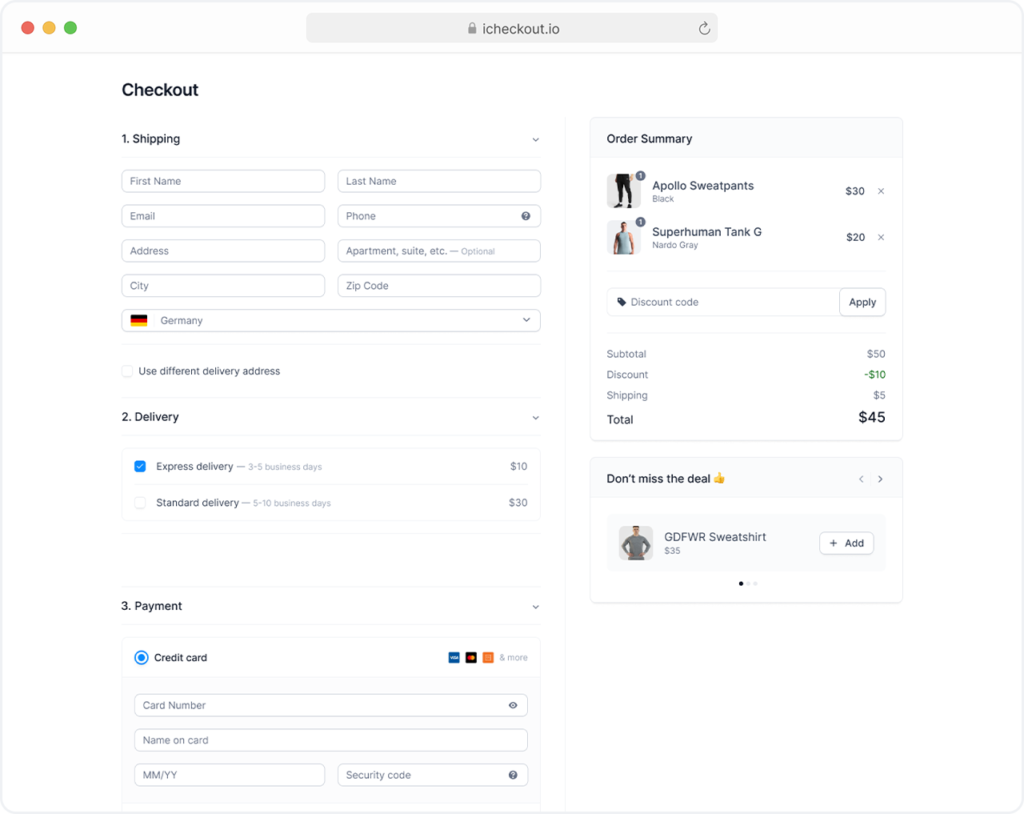
After they come to the checkout page, many of them wanna have a review of what they’re buying. So including product images for a better experience and faster conversions is a great practice.
2. Reduce the number of steps and optimize your checkout process
The number one piece of advice for increasing your eCommerce conversions is lowering the number of steps required for checkout and shortening your conversion funnel process.
According to a 2021 Baymard study, 18% of customers abandoned their shopping carts because the checkout process was too long or complicated.

Traditional and multi-step checkout processes may often drive customers away because of the too-long checkout process.
Your potential customers usually want to buy something but ultimately change their minds because the purchase process is too complicated.
Each extra step on your checkout page reduces the chances of driving conversions. For example, if your checkout has ten steps, that gives the shopper ten opportunities to change their mind.
You should try different checkout pages, make them as less complicated as possible, and minimize their opportunities to leave.
A great practice is to condense the checkout to a single page. There shouldn’t be shown any scrolling or “next page” clicks required, which will be more intuitive to the visitors.
To do that, you should collect only the information you really need to process the sale. Don’t ask for unnecessary data that can slow down the process and drive customers away.
3. Offer your customers a free shipping option
Did you know that 55% of customers abandon their carts if they are charged for shipping during checkout?
You should ensure your customers aren’t faced with any unpleasant surprises as a part of the checkout process, especially this one.
Maybe it sounds simple, but providing free shipping can significantly boost your conversion rate.
Figure out a way to include those costs in your product prices. Ecommerce businesses that offer free shipping have multiple advantages over those that don’t.
90% of US customers named free shipping as their top reason to shop online even more. Orders with free shipping have an average of 30% higher AOV.
For example, Daniel Wellington provides free worldwide shipping and fast delivery, which increases their conversions.
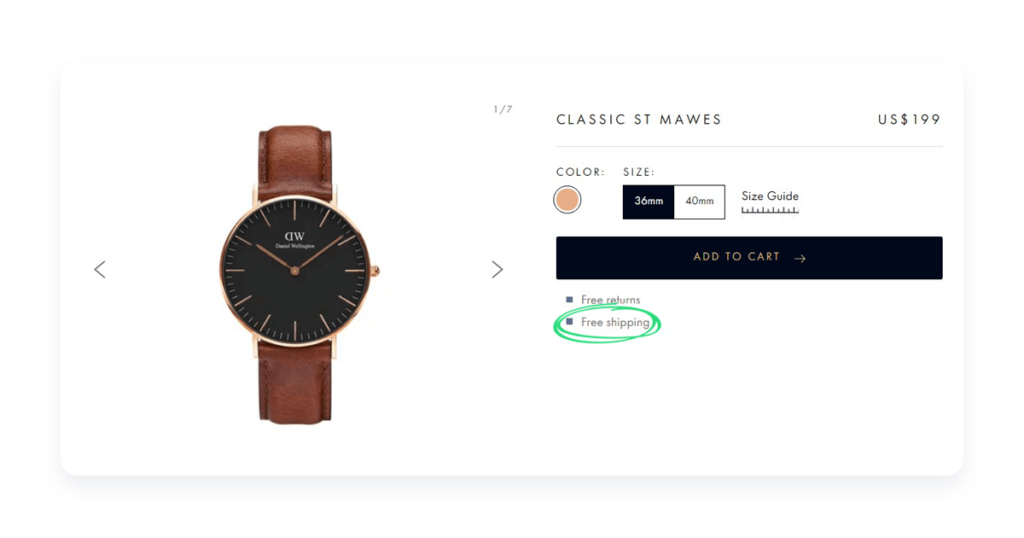
What’s even more shocking is the harmful effect of not providing free shipping. Almost 61% of customers from different studies say they are more likely to cancel an order if free shipping is not offered.
4. Include reviews
Many of your store visitors are simply not ready to buy yet.
They are still just browsing or checking prices and products.
So this part of potential customers, after they visit the checkout page, usually bounces at the end.
Maybe you can’t convert all visitors, but you can influence a few of them by displaying some social proof, such as customer reviews.
Providing testimonials is also one of the best ways to improve your eCommerce conversions.
According to many studies, just showing 5 reviews increases the purchase likelihood by 270% more than for a product with no reviews.
There is nothing more powerful for conversions than providing proof to your customers that the product is working for someone else.
Just see Amazon, for example. Their conversions are usually more powerful when the information is given in the reviews by previous customers.
Did you know that the average product customer reads ten reviews before deciding to make a purchase?
88% of people who shop online say they trust an online review as much as a personal recommendation.
Although some stores display only positive reviews, it doesn’t prevent today’s customers from seeing right through that.
They understand that not all products can please everyone’s needs, and they want to know what unhappy purchasers have to say about it.
The more reviews you have, the better. In fact, the average customer expects to see 112 reviews per product when they shop online.
5. Make your checkout page load fast
In today’s hyper-fast world, online brands have only 3 seconds to capture the customers’ attention before 50% or more leave the site.
In another global study, 80% of users said they find a slow-loading website more frustrating than a temporarily down one.
The same study also found that 73% of users would switch to a competitor site if a website is too slow to load, especially if that’s the part of the store that needs to convert.
Using optimized solutions for your store can help you control all of the content on your site so your customers consistently experience fast page load times across the site.
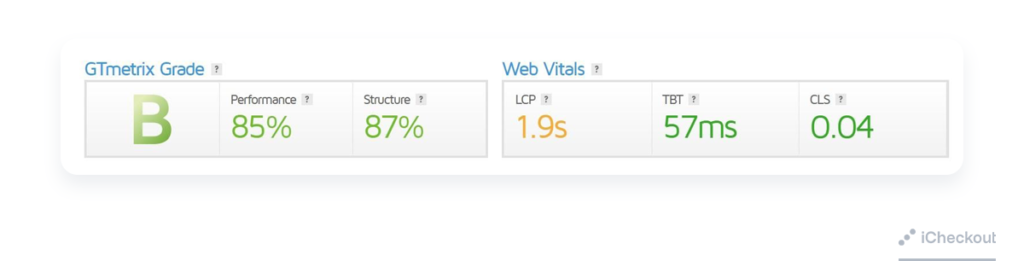
Each extra second that our eCommerce site gets slower, we have a -17% drop in revenue. So, since speed also dramatically affects a website’s organic rankings, we allocated lots of resources to make our website as fast as possible.
Research has found when website load speeds go from 1 second up to 3 seconds – bounce rates increase by 90%. If you want a strong conversion rate, ensure your entire website and checkout page load fast, especially on peak traffic days.
People want to do everything quickly, so results will be unexpectedly great if you speed up processes on the website.
Ensure all pages on your site are fast and that your page size isn’t too big. The checkout steps that process quickly are crucial to keeping the conversion rate high and consistent.
6. Allow your customers to use discount and coupon code
Coupons definitely have their special place in supporting your eCommerce business’s growth.
You can use them to attract new customers to your online store. Everyone wants to feel like they’re getting a great deal and winning something.
Sometimes, you can encourage random visitors to convert just by enticing them with a great offer that includes a discount.
Also, coupons are sometimes used to gain a new customers and then potentially upsell them in the future.
But coupons might also make the visitor leave your checkout page after seeing the coupon field.
Why is that, and what do they actually do?
They leave your site in order to search for promo codes and coupons on the web, and they give up on the purchase.
For example, WooCommerce checkout has this specific problem.
The coupon section is displayed by default, and it is hard to ignore not search for coupons.
So, there are many ways to correct this.
You can either hide them entirely or rename the field to something else.
You can also move the form field to another location above your required form fields.
7. Provide cart abandonment Emails and SMS
Even if you simplify your checkout process, cart abandonments are still inevitable in some way. But it doesn’t mean that you should give up on minimizing it.
Someone who adds a product to their cart is probably already familiar with your products and brand. That’s why it is easier to sell to them than to educate a complete stranger.
A great way to do it and increase conversions is to create an automated reminder of an abandoned cart.
Ecommerce is definitely a great place where you can use email marketing to its full effectiveness.
For this reason, almost every large retailer uses cart abandonment emails as part of its marketing strategy.
Why?
Because it works!
Email campaigns are an effective way to reach customers to make the purchase, offer them similar products at better prices, or give discount coupons that increase conversions.
Did you know that cart abandonment emails have an average 45% open rate? Approximately 11% of those campaigns lead to a conversion.
So just by targeting customers who abandoned their carts, you can easily boost your conversions by 11%.
8. Make sure you provide multiple payment options
One great tip for improving conversion rates is to have the customer’s desired method as a payment gateway for users visiting your site. For example, Paypal is one of the consumers’ most preferred payment gateways.
Having PayPal as a payment option can help you increase your conversion rate.
Not having enough payment options causes an average of 6% of users to abandon their carts. Another 4% leave it because their credit card is declined.
In a digital mobile-first world, consumers have more payment options than ever. They want different choices when making purchases (both offline and online).
Suppose you are only providing the traditional options (VISA, MasterCard). In that case, you are missing out on customers who do not want to use these cards and want to make payments with other cards or systems.
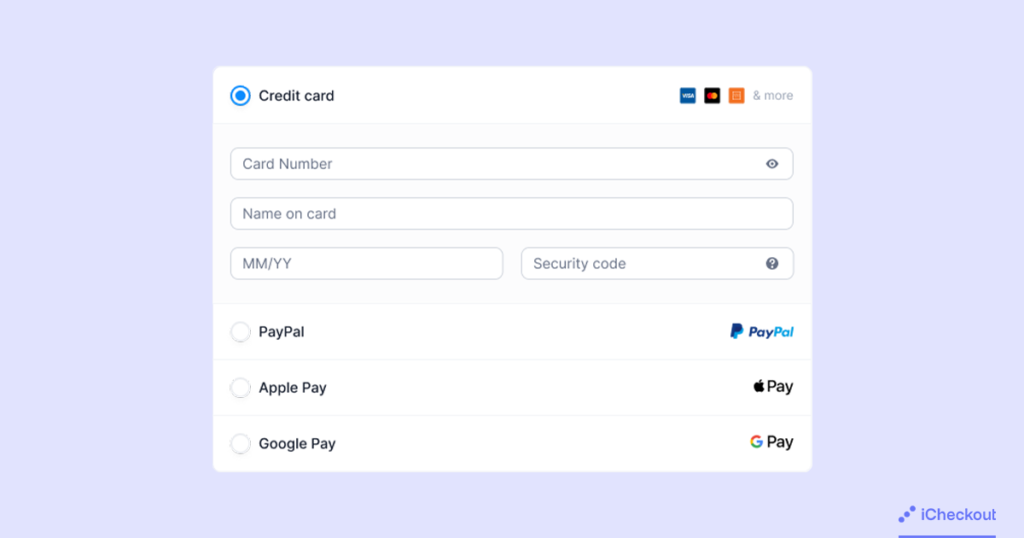
You can’t assume that every customer has a Visa or Mastercard. Even in case Amex or Discover is a bit more expensive, it’s good for you to carry all the major credit and debit cards.
But even that isn’t enough in today’s world. You also need to accept alternative payment methods such as PayPal, Apple Pay, Google Pay, and other preferred payment methods.
It’s not necessary to accept Bitcoin and other cryptocurrencies, but that is also an idea to think about in the future.
Every customer has their own payment preferences, and whether it is because of security, convenience, or some other reason, you don’t want the payment method to block customers from buying.
9. Create a sense of urgency
One tip for improving eCommerce conversions that I find many people either abuse or simply skip out on is creating urgency.
Ensuring your customers have that potential fear of loss makes for an oh-so-sweet conversion rate.
Whether you’re on Woocommerce or any platform for that matter, there are hundreds of plugins you can play with to test.
Creating scarcity at this stage subconsciously influences people to buy in a hurry. Information such as how much of the product is available, how many people view it, etc. – All this can create a sense of urgency and prompt them to complete the checkout process.
Such a feature is usually available on an inventory management system/marketplace.
Attract visitors by highlighting the exclusivity of your products.
10. Create upsells and cross-sells on your checkout page
Upsells are the offers of the same sort of products at an increased price. But it doesn’t have to be bigger or more feature-rich…
A cross-sells are the products that complement an existing product in the cart – for example, laces for a pair of boots or the maintenance spray.
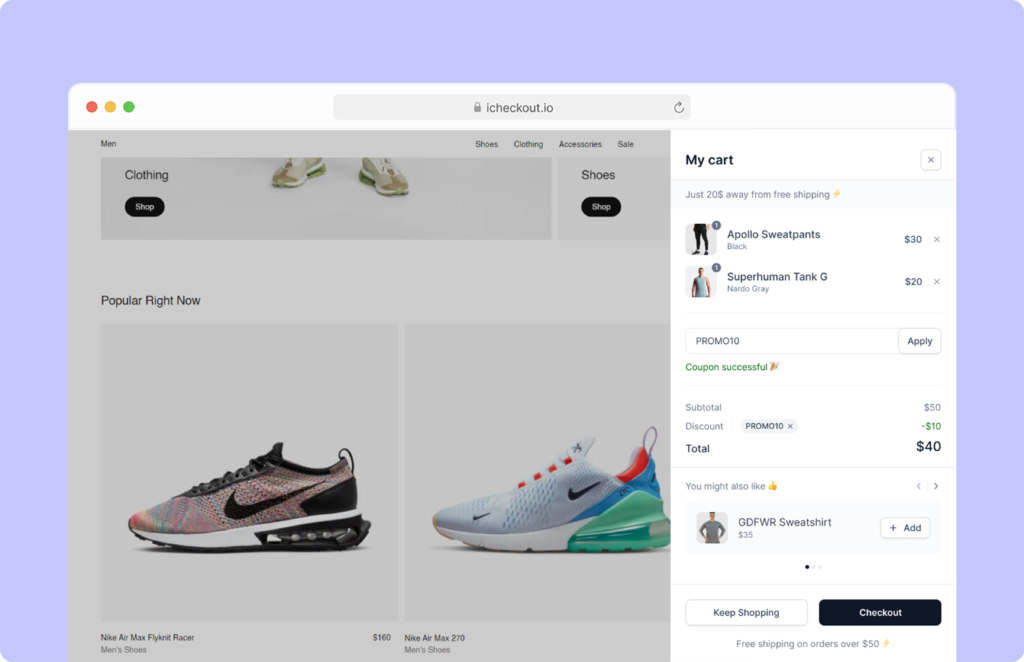
Both of these are great ways to increase your average order size.
With the Product Recommendations extension, add upsells and cross-sells directly to your checkout page based on intelligent algorithms or rules that you create.
Recommend recently-viewed, top-rated, or on-sale products, or make suggestions based on what the customer already has in their cart.
The best place is to start with optimizing BOFU
“The best place to start your conversion optimization efforts is at the bottom of your funnel,” says Bruce Hogan of SoftwarePundit. “For most eCommerce websites, this is the checkout flow.
Any AB test wins that you have at the bottom of the funnel will significantly impact an improvement higher up in the funnel.
If you improve the conversion rate of your final purchase page by 5%, your overall sales will go up by 5%.
If you start optimizing your TOFU(Top of the funnel), you’re losing many sales in that process. When it comes to optimizing your sales and conversions, the best way to start is from BOFU.
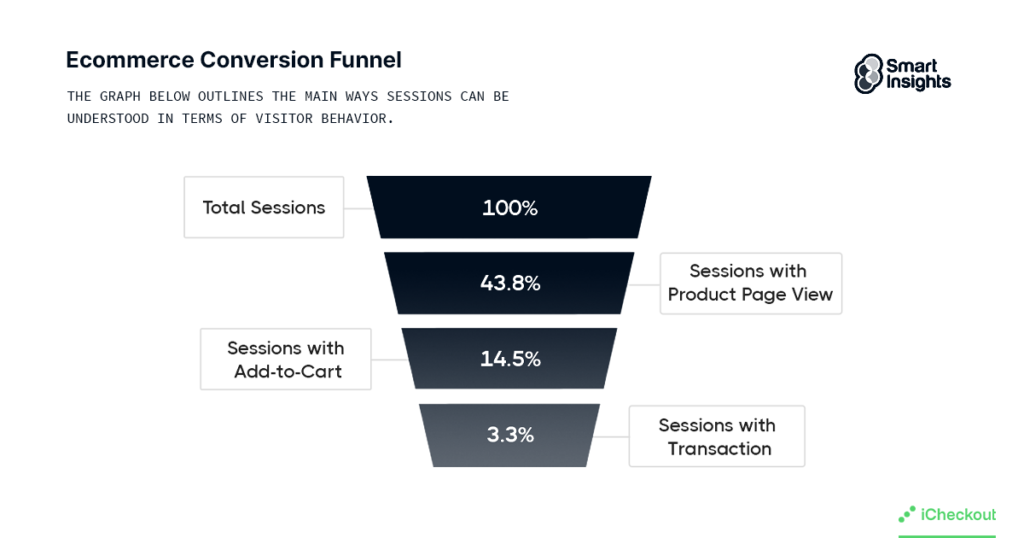
After you finish this part, you can start optimizing and making your MOFU and TOFU better for your eCommerce conversions and sales in general.
Focusing on optimizing the BOFU, we created iCheckout.
We believe that customers shouldn’t waste time filling in details that can be automatically filled.
That’s why we implemented iCheckout’s smart fields – fields that are automatically ticked and pre-selected.
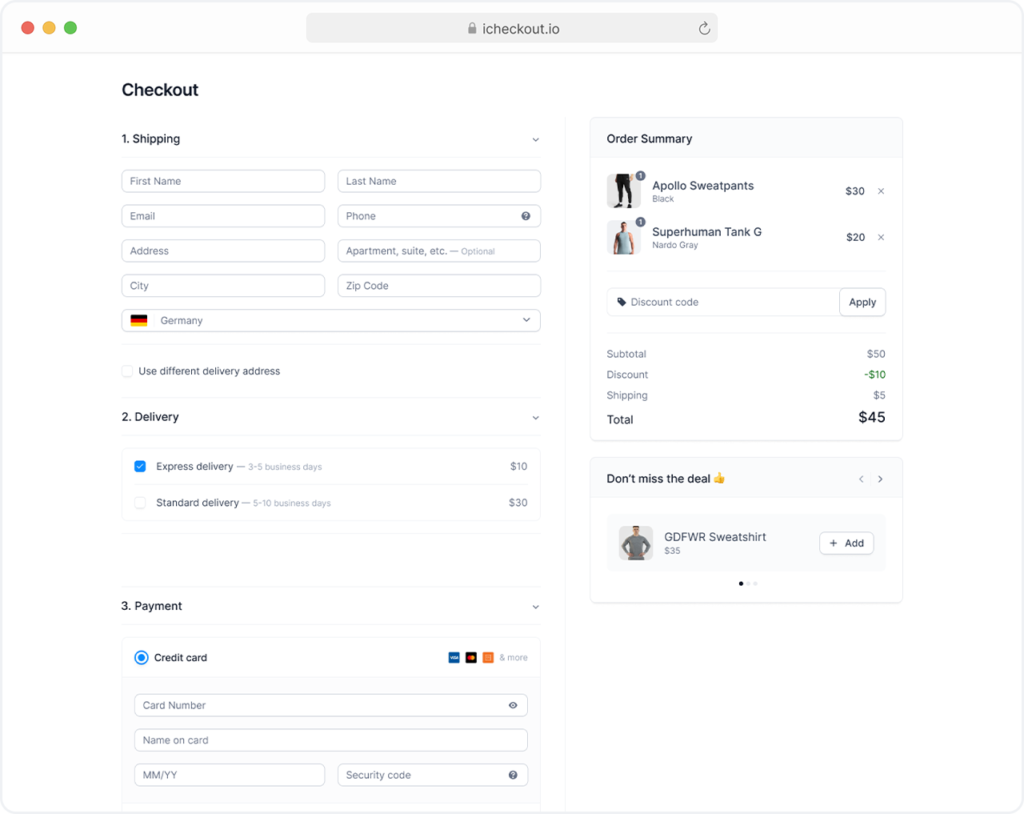
85% of online purchases are made using mobiles.
That’s why all customer interactions within iCheckout are masterfully crafted with a mobile-first approach – to provide the smoothest checkout experience of all time.
With thousands of Ecommerce elites, we’ve built the ultimate checkout process that redefines the purchasing experience while keeping it secure, easy, and seamless.
iCheckout helps you leverage the power of social proof and reviews at every step of the checkout process and increase your revenue by 21% through automatic discounts.
The smartest upsells you have ever seen.
Using iCheckout on your store, customers shouldn’t spend more than 25 seconds on the checkout page.
You are two clicks away from setting up the CRO tool that will skyrocket your business – literally.
You shouldn’t hardcode things like these, and we are here to help you save time and focus on one thing that trully matters – scaling.
Ready to start boosting conversions today?
If you’re ready to minimize checkout abandonment rate and skyrocket your eCommerce performance and increase your revenue, you know what to do.
Join our waitlist, and be among the first 299 beta users when iCheckout gets live!




